丹东东华测控有限公司
联系人:王经理
手机:13700157341
销售部:张部长
手机:13030750998
电话:0415-3137582
传真:0415-3137583
邮箱:dhckjs@aliyun.com
网址:www.dhckjs.com
地址:辽宁(丹东)仪器仪表产业基地启动区标准厂房11#楼第6层
1-1.Systems Operation Environment
Above CPU Pentium III 500MHz or above Celeron 800MHz;
Computer memory over 256MB;
Usable space for hard disk is above 2G;
Operating system should be Windows98/2000/XP ; If you use Windows XP system , we suggest that you use the windows classical style in order to obtain a better demonstration effect;
We must use the system time form as follows:HH:mm:ss, you can make the revision from the start menu - > control panel - > region and language option - > user defined - > time - > time format.
Allot at least one RS232 serial communication channel for the host computer;
Install at least one printer for the host computer;
System must install Microsoft.Jet.OLEDB.4.0 drive so as to support the visit of database from Access;
You must install a Microsoft compatible mouse which will help to complete the operation;
If you need the sound warning, you must install a sound card and a sound box with the computer, and make sure they function properly;
When the supervisory system is running, we cannot have other procedures that use this
RS232 serial communication channel open;
1-2.Function Applications
1)It Can monitor each flowmeter's running state and the data message through the RS485 network from a remote and the flowmeter can be supervised unnifiedly;
2)An interface of the computer could simultaneously demonstrate all flowmeter's monitoring data and if it’s functioning properly;
3)It allows for immediate inquiry, demonstration, and editing of the flowmeter’s data.
4)You can set each flowmeter’s immediate rate of flow and the bound warning of pipeline pressure parameter; each flowmeter can set the different bound parameter according to the user request;
5)It Can demonstrate many flowmeters’ immediate data and the visualized analytical data in figures and diagrams;
6)It has a simple visualized operating mode and artistic main menu system;
7)The system allows for multiple registered users, which prevents people from using it without authorization;
1-3.System Installation
1-3-1.Hardware Installation
Please have the hardware installed by professionals; After the installment is finished, you could use a special-purpose testing software or manual operation to set the flowmeter’s address code, then use the testing software to examine the communication on the PC whether it’s normal or not and the flowmeter's address code was entered correctly;
1-3-2.PC Software System Installation
1> Please carry out the Setup.exe system in the installation diskette document of VB6.0 to install , the system will install to the computer automatically .(series number 311-1111111).
2> Please carry out the Setup.exe system in the installation diskette.
3> Please copy compact disc's explanatory memorandum, remote meter reader .exe and dhck.mdb to the list of installment (the default is: C:﹨Program Files﹨remote meter reader system) to cover the original document.
1-4.Setup Description
Default user’s name: 1; password: 888.
The system initialization must be completed by the specialists; the wrong parameter setting possibly causes the program damage or the systematic error.
The system data are preserved in dhck.mdb, we suggest that you should backup this document regularly, which avoids causing the system to be unable to run in case this document is deleted or destroyed.
2.Operator Interface
2-1.System Applications
2-1-1.Log On
System's initialization user’s name is: 1 password is: 888
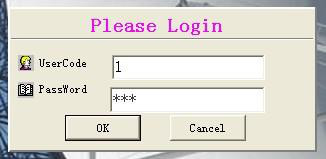
2-1-2.System Parameter Configuration
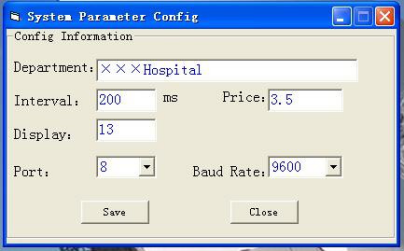
Before using the system, you should correct each parameter as above, otherwise, the system may have an error.
Department:the user’s department or unit;
Interval: The circulation interval means the time-span of the system retrieving between two
meter readers automatically, 1 second is equal to 1000 milliseconds (ms)。You had better set the circulation interval to 200ms or 500ms;
Price: Oxygen price per each cubic meter, which is filled in by the application unit;
Display: First page demonstrates the flowmeter's quantity of the gas mass;
Port: The port points to computer's string port, please defer to the actual connection choice; Baud Rate:baud rate must be consistent with the gaseous mass flowmeter's baud rate.
2-1-3.Basic Configuration
This function mainly allocate the basic information which connects to the system remote meter:meter code(address code)、the department name which is corresponding with the meter code、enter time of this meter、minimum and maximum flow of instantaneous rate of flow. You may carry on operations of adding, editing, deleting the table information.
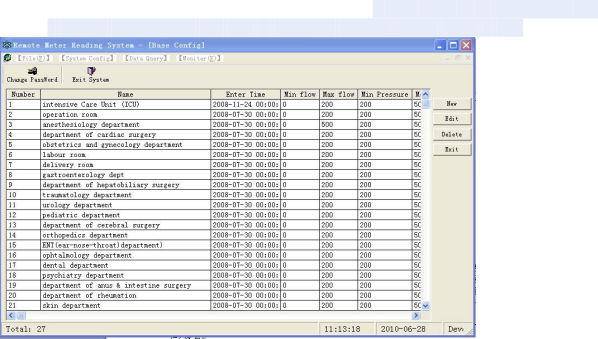
Attention: you must keep the number in constant during the process of inputting, do not break up the numbers. The department, the meter number must certainly be consistent with the gaseous mass flowmeter. If you want to be highlighted on a certain department, can add in the notes column "*" to make it red.
2-1-4.Users Management
It allows add, delete, and revise the users who have access to this system.
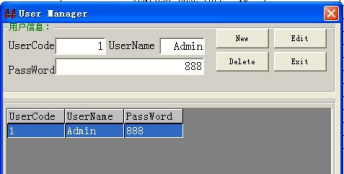
2-1-5.Changing Password
You can edit the current user’s password.
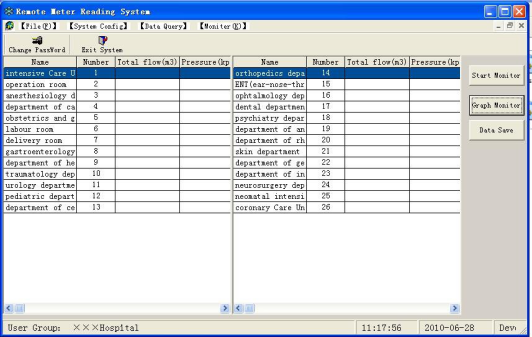
2-1-6.Data Supervisory Control
This system's monitoring function is as follows:You may use this functional module If the system connection is correct after system initialization is completed, the interface is as follows:
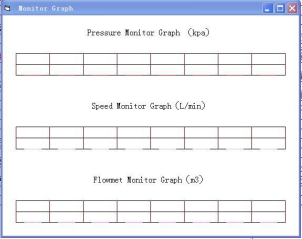
return the meter parameter information, and demonstrates them on the computer screen
(speed of flow, total flow and so on)
Click【Stop Monitor】, the system will stop seeking each remote meter.
Click【Graph Monitor】, according to the department name's byte length, as well as the resolution ratio’s difference, after choosing this function, the system will let the scope of choosing meters, i.e. The quantity of remote meter readers which are simultaneously monitored be different. In the resolution of 1440×900, the department name’s longest byte length is in 18 byte situations, the meter system may simultaneously monitor 10 meters. If in more than 10 meters situation, it possibly can not be seen clearly.
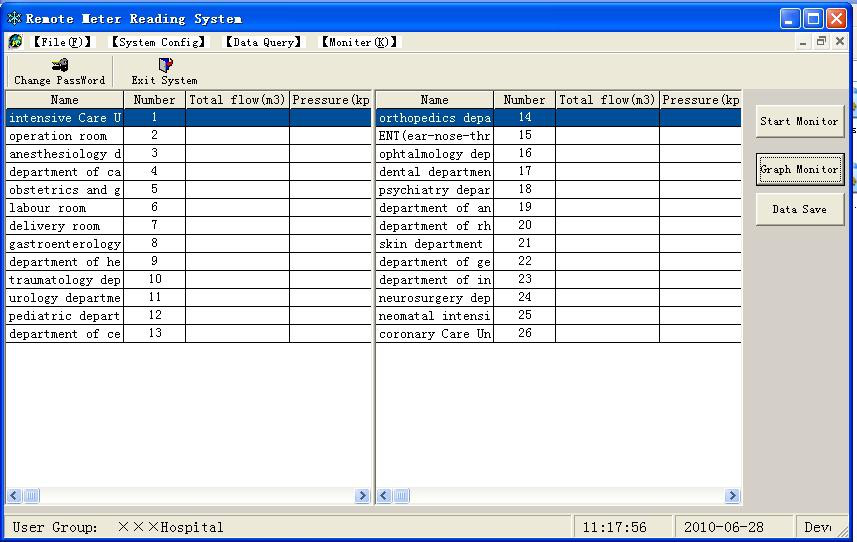
Click【Data Save】,The system preserves each remote meter reader’s current accumulation current capacity in the database, for the purpose of later data inquiry and report form statistics. You could stop preserving the data after the monitors stop working, or you could also preserve the data directly without stopping the data monitoring. (When system is in its normal operation, it will preserve the data automatically according to hour)
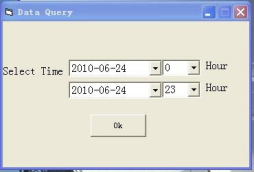
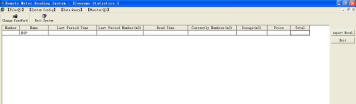
3.System Maintenance
3-1.Backup
The major function of backup is backing up yours data from the hard disk to the floppy disk. For your institute, the integrity and reliability of the data are very important, but because of some accidental situation, like computer breakdown, artificial factors and so on, which will make the data which is already saved to the computers damaged or lost. Therefore, it’s necessary to backup your institute’s data at regular times to guarantee prompt saving when it has problems. We suggest that you backup your data frequently so as to guarantee the data’s practicality and validity.
Operating procedure: just copy the Dhck.mdb document. (Default is in: C:Program Files remote meter reading system)
3-2.Recover
If your data is destroyed by accident, you may copy and attach the last backup dhck.mdb document in your system, which will reduce your loss to the smallest degree.
